While we love to share about our Bullet Journal, Clearbridge helps businesses with more than just that. We help by leading your digital strategy efforts through investments in technology. Connect with us to learn more about how Clearbridge can help your business by clicking here. Talk soon!
And despite all of the apps, digital calendars, productivity software and sticky notes we have at our disposal, staying organized has become more complex than necessary.
Although we’re a tech company, what’s helped us stay organized and do our best work is the Bullet Journal Method.
That’s right, we went back to the most basic of tech: paper and pen.
What is the Bullet Journal Method?
Ryder Carroll created the Bullet Journal Method to be practical and easy to use—all you need is a journal and a pen. Bullet Journaling is an analog method of tracking your tasks, meetings and events. It’s an individual space to help you stay organized. According to Carroll, it’s as much about organizing your life as it is weeding out distractions so you can focus your time and energy on what’s truly important.
The Bullet Journal method is different from a regular, daily to-do list. It’s actually better—thanks to bullet indicators and the rapid logging method—which we’ll get into shortly below.
How To Get Started with your Bullet Journal
Monthly Calendar & Schedule
Get your Bullet Journal started by setting up your Monthly Calendar & Schedule.
WHAT IS IT?
Your Monthly Calendar & Schedule is a one-page overview of your month at a glance.
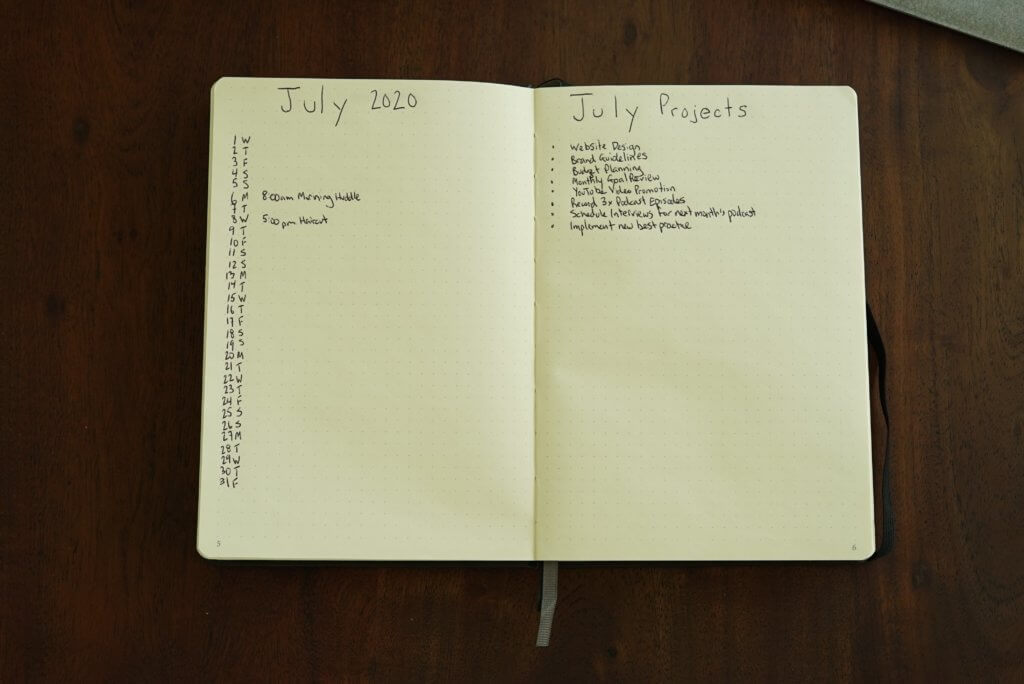
WHY IS IT IMPORTANT?
The Monthly Calendar & Schedule is an integral component to help you stay organized on a daily and monthly basis, as it provides a quick reference of your…
→ scheduled events
→ meetings
→ appointments
… for that month.
HOW DO I USE IT?
First, turn to an empty page spread and create a monthly calendar and schedule. At the top of the left page, write down the month and year.
Next, list out vertically the day numbers. In our example for July 2020, we list out days 1 through 31. Beside the numbered days, list out the first letter of the day of the week. For example, July 1st is a Wednesday, so jot down ‘W’ beside the ‘1’.
Do this beside the rest of the numbered days.
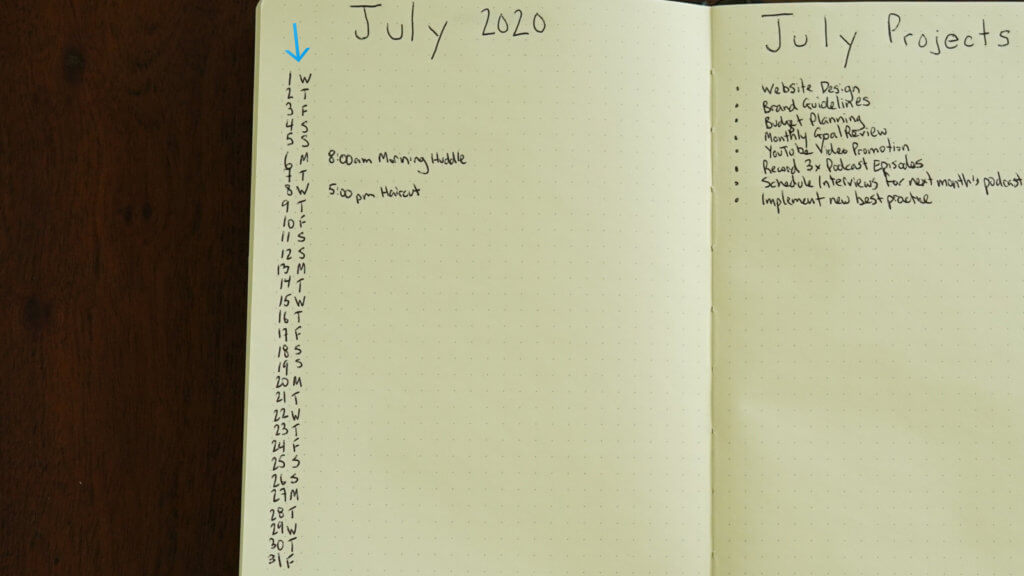
Now you’re ready to list your scheduled meetings, appointments and events throughout the month.
MONTHLY PROJECTS & TASKS
The next thing you’ll want to do is use the page to the right of your Monthly Calendar & Schedule and use it to log your main projects and anything that’s important for that month.
WHAT IS IT?
Your Monthly Projects & Tasks list is where you’ll find all of the key projects and tasks for the month.
WHY IS IT IMPORTANT?
This list will help keep you organized while providing you a high level overview of the larger or longer-term projects on your plate. These are items that typically consume more than just a day to complete.
HOW DO I USE IT?
On the right page of your monthly spread, write down your projects and tasks you need to complete for the month.
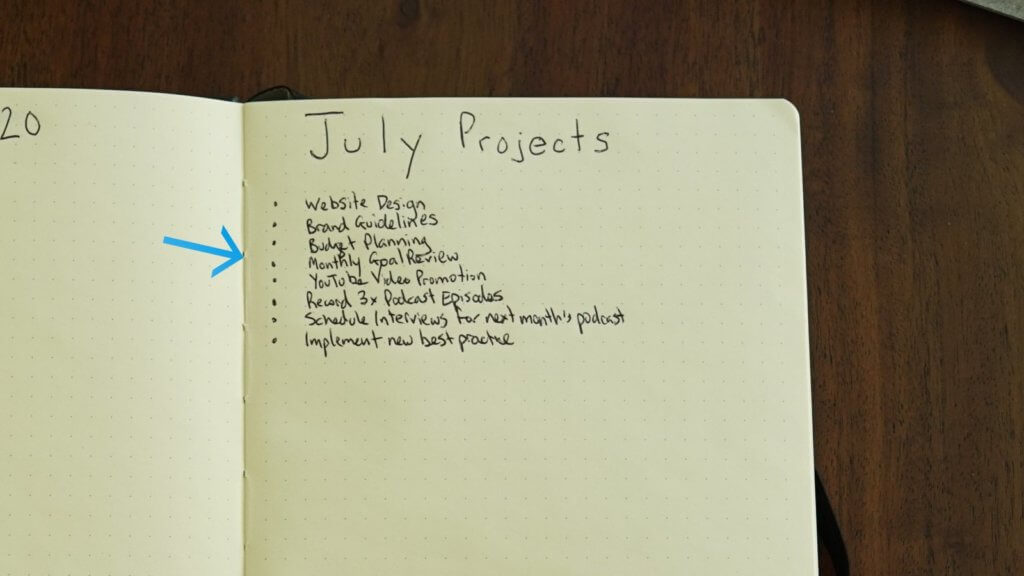
Now you have your two-page spread of your Month at a glance.
BULLET INDICATORS
Before we get into our Daily Log, it’s best to get acquainted with a very important aspect of the Bullet Journal Method that makes it so useful—bullet indicators (hence the name of this journal method).
WHAT IS IT?
The Bullet Journal method gets its name for its unique approach to using bullet indicators to help organize daily entries.
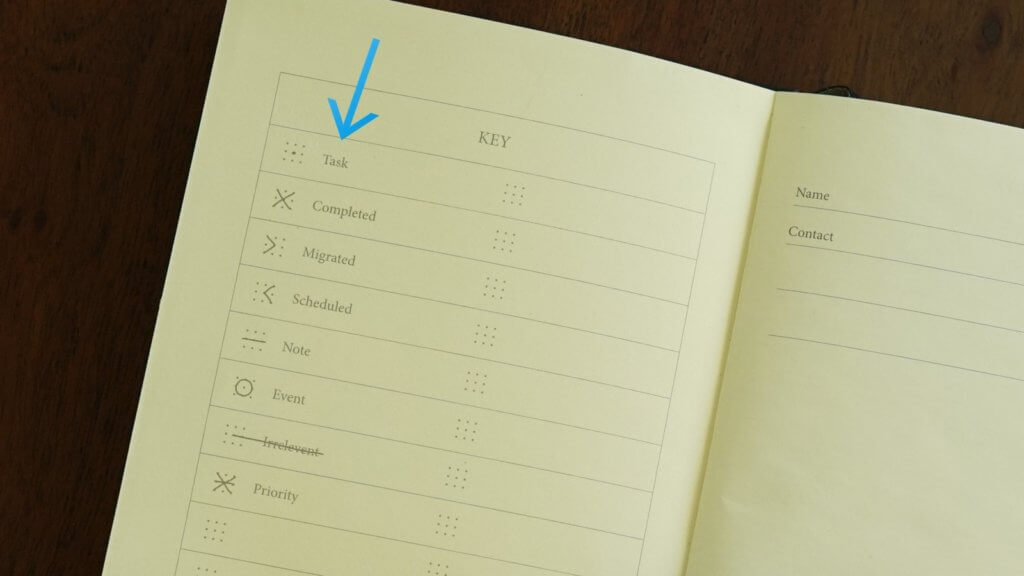
WHY IS IT IMPORTANT?
Here’s why I use it: not everything you log will be a task to complete. You may need to write down an appointment or meeting in your daily log. Or you may want to simply make a note. Using bullet indicators helps you quickly sift and sort through your daily log.
HOW DO I USE IT?
Closed bullets indicate a task.
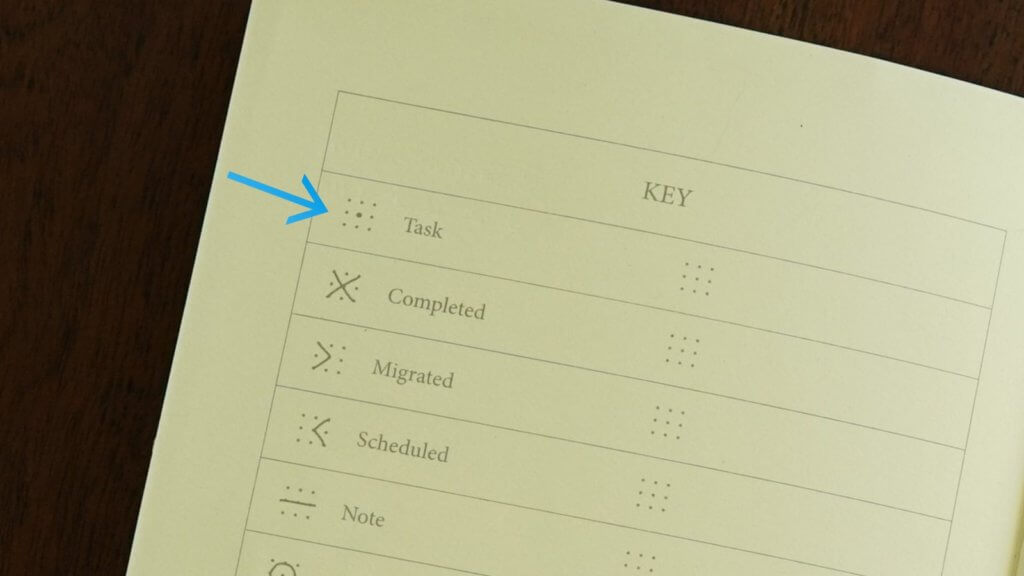
Open bullets indicate an event, appointment or meeting.
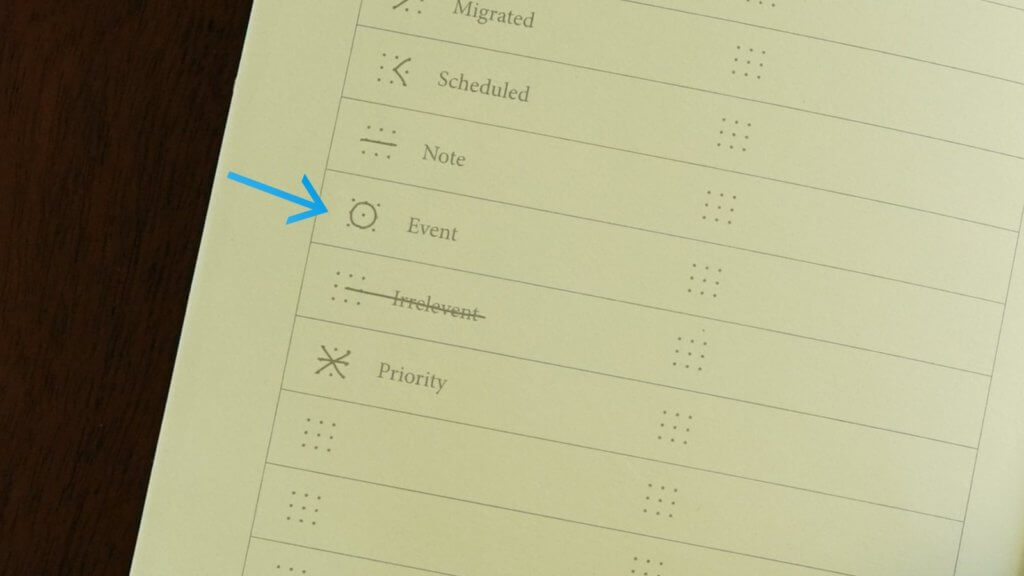
A dash indicates a note.
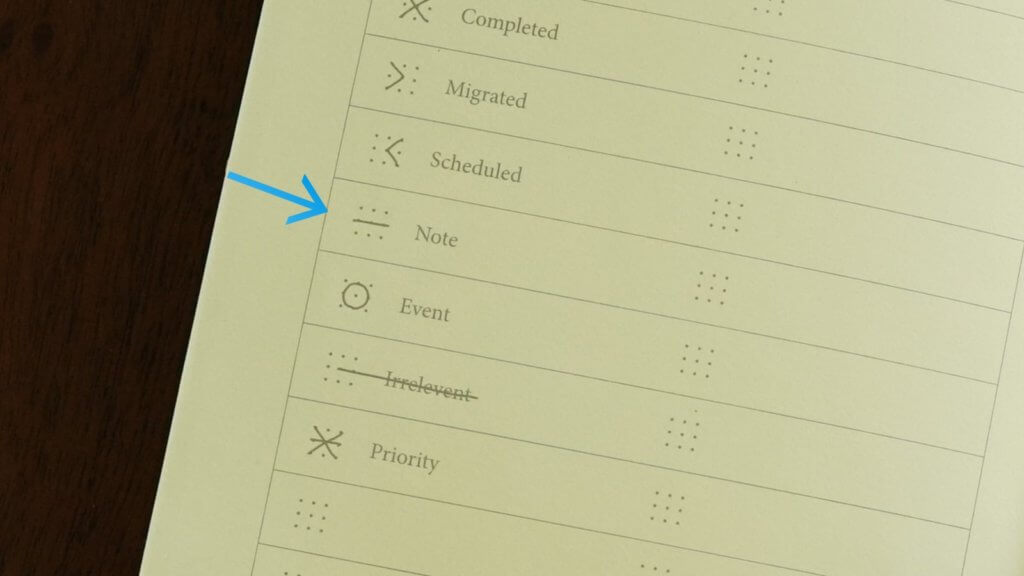
An asterisk next to any bullet to signify a higher level of urgency or importance.
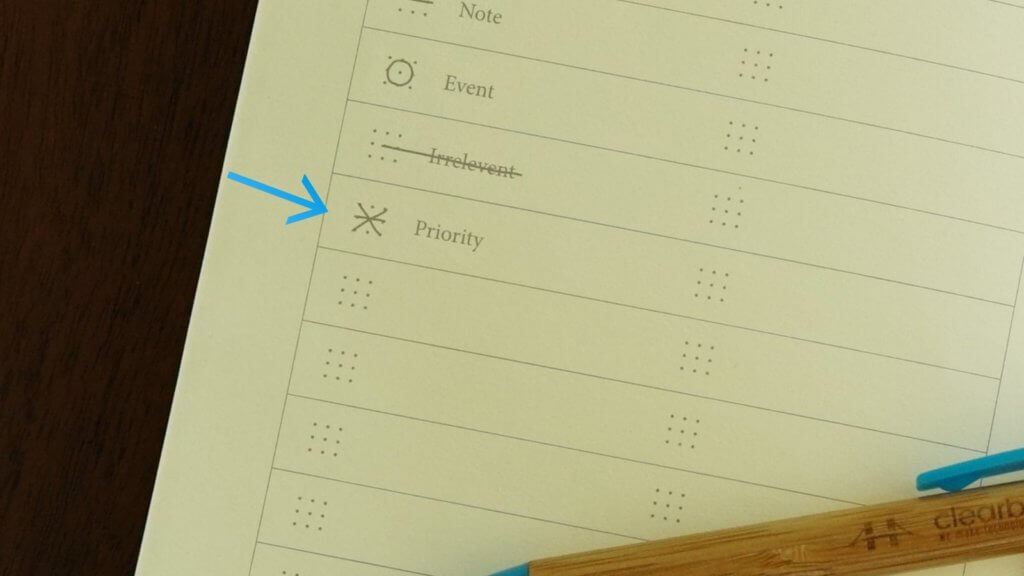
And of course, you can add your own bullet indicators that work best for you! The examples above are merely a framework that can be adapted to suit your needs.
DAILY LOG (WITH RAPID LOGGING)
Now that you’re familiar with bullet indicators, it’s time to start your daily log.
WHAT IS IT?
Your Daily Log is your daily list of tasks, meetings, appointments, and notes. Using bullet indicators, you’ll use the daily log to organize everything you need to get done each day.
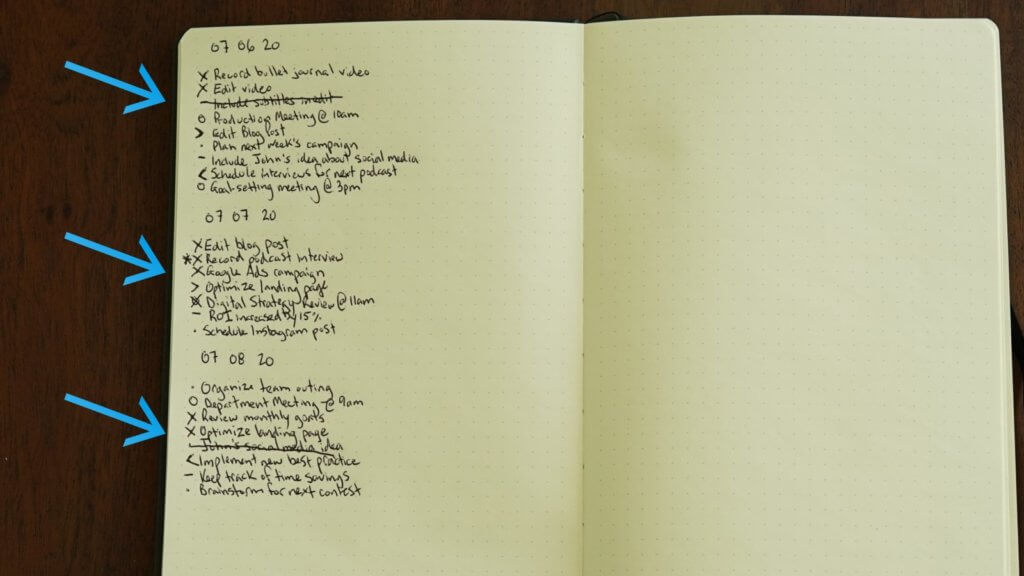
WHY IS IT IMPORTANT?
There’s a lot to do in a day and things can fall through the cracks. Your Daily Log helps capture everything you need to get done—including notes and events—so nothing gets missed!
HOW DO I USE IT?
Start by writing the day’s date. Below the date, start logging entries line-by-line.
The list should include everything you need to accomplish that day, including meetings, appointments, along with any notes you’d like to log. Use bullet indicators to distinguish your entries between task, event, and note.
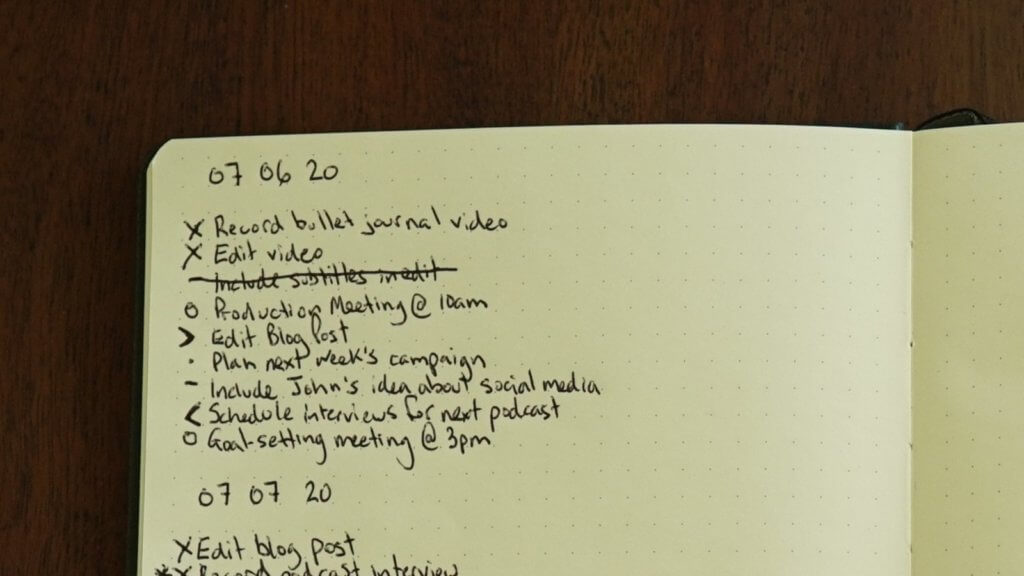
As you complete tasks throughout your day, use the following indicators to identify completed, irrelevant or re-scheduled tasks.
If you complete a task or event, indicate it with an ‘X’ over the bullet.
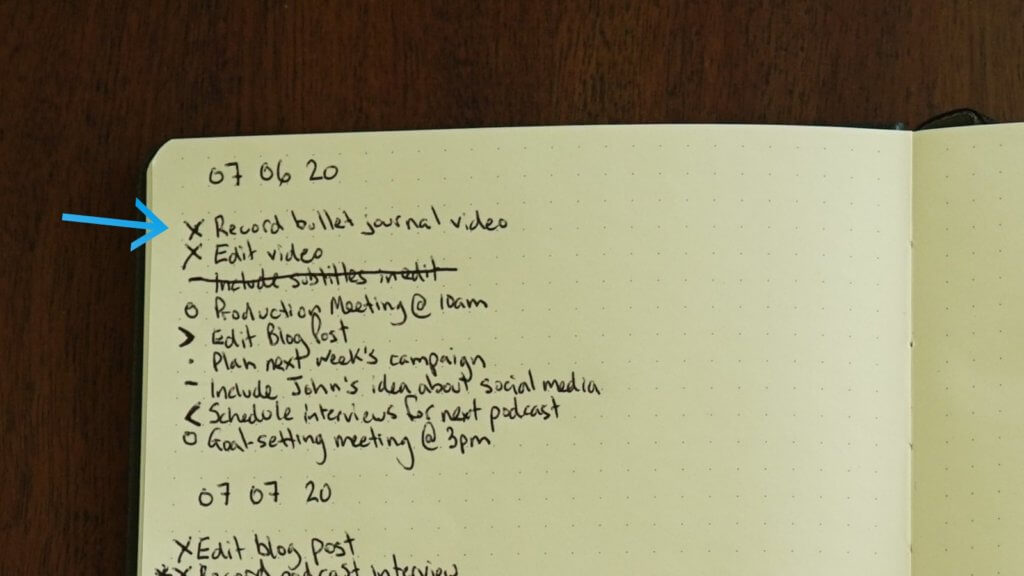
Strike a line through an entry if it’s no longer necessary or has become irrelevant.
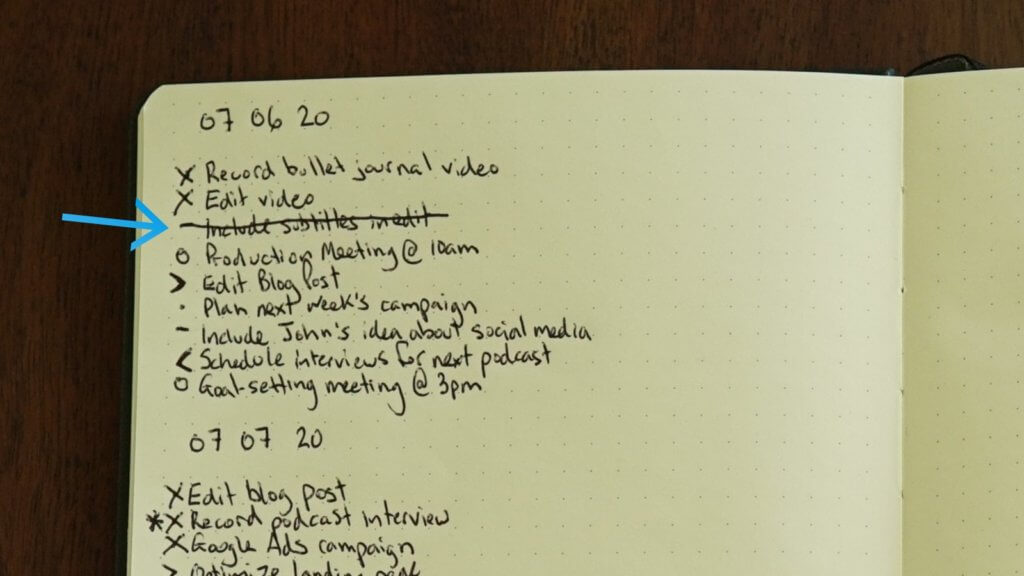
Any incomplete tasks that you need to ‘migrate’ to another day or to next month, indicate it with a right arrow.
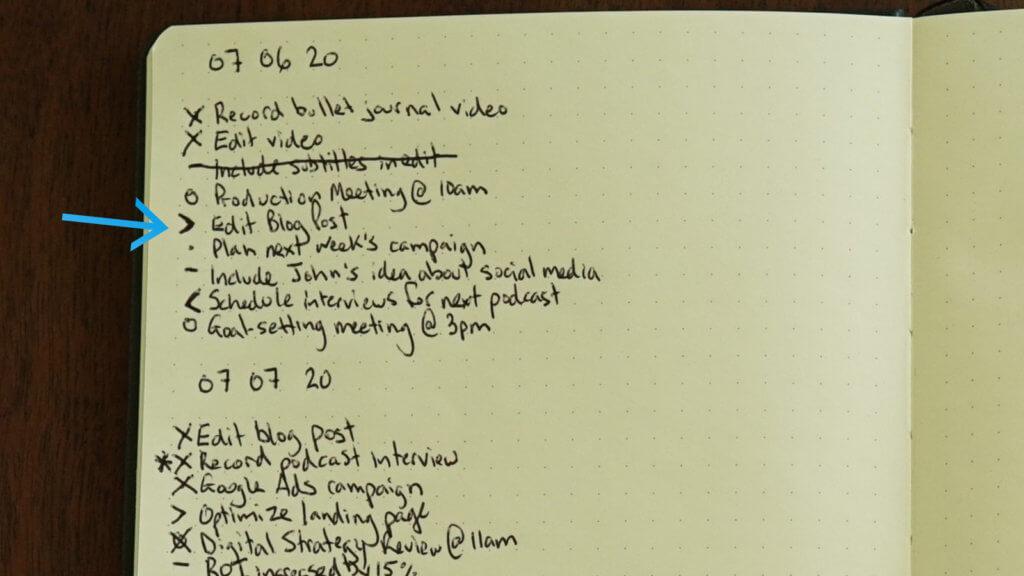
If you need to schedule it further into the future, indicate it with a left arrow.
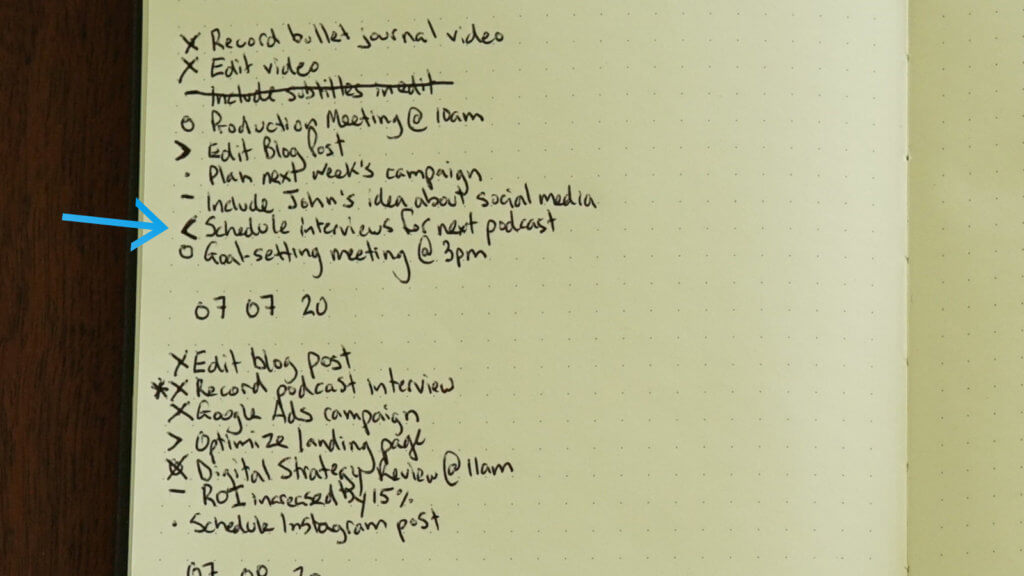
INDEX
WHAT IS IT?
Your index is the list of your important spreads, logs and entries with their according pages. A common rule of thumb is to keep towards the beginning of your journal.
NOTE: a proper Bullet Journal will already have an INDEX page waiting to be filled in, but you can always make your own by following the guide below!
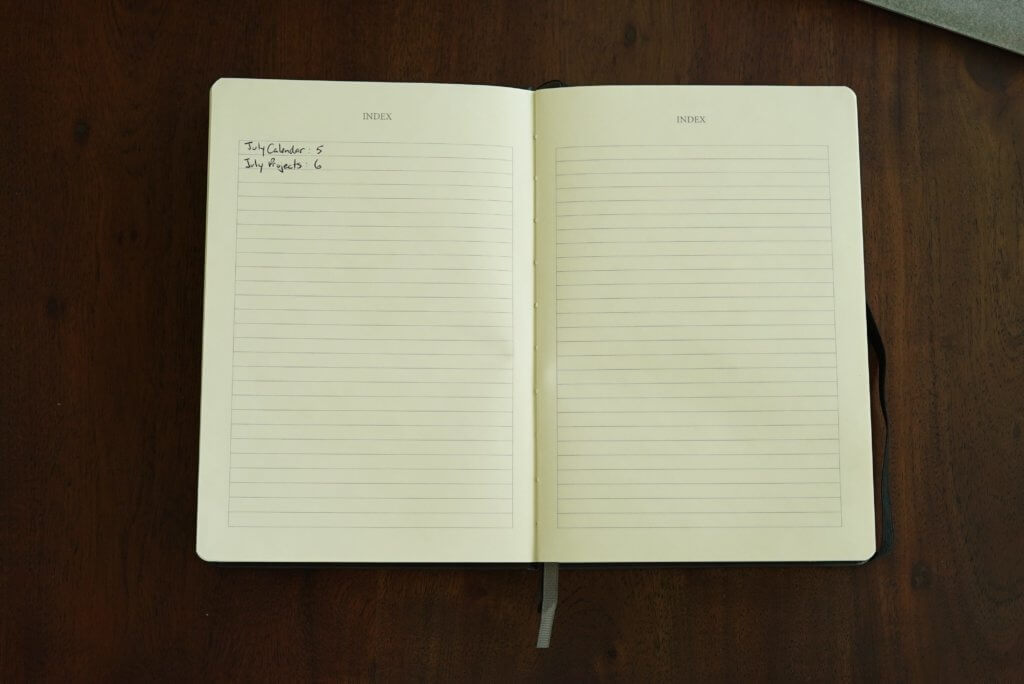
WHY IS IT IMPORTANT?
When used effectively, the Index is a search engine for your Bullet Journal, and requires minimal maintenance. It will not only help keep you organized but will save you time searching for important items.
HOW DO I USE IT?
When you start a new Monthly Schedule or Monthly Projects page in your journal, note the page being entered and log it in the Index.
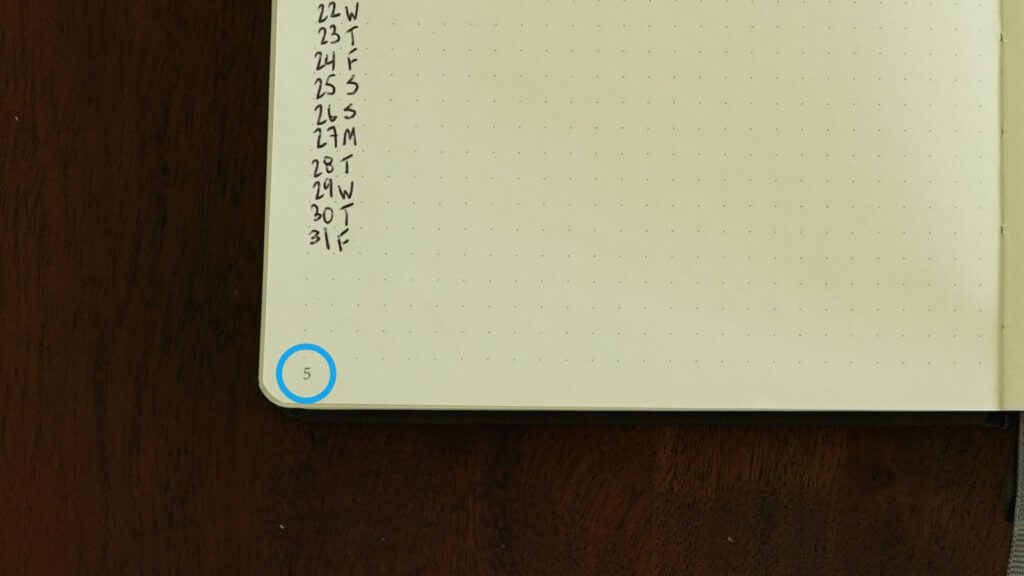
Use it for your Daily Log as well. For example, if you start your Daily Log for July on Page 5, write in your index ‘July Daily Logs: Page 5’.
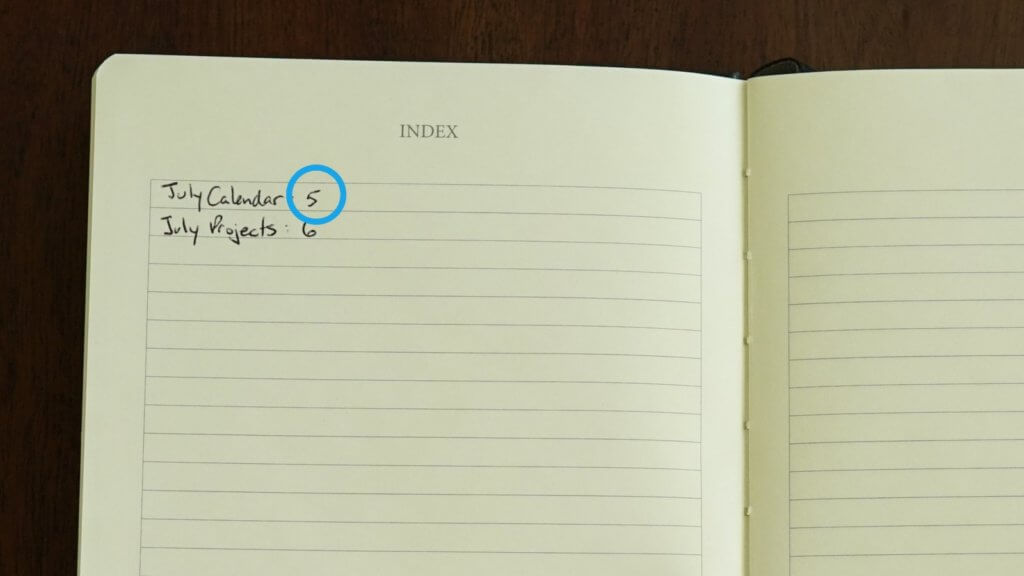
Include page ranges in your Index, if desired; for example, ‘July Daily Logs: Pages 8-15’.
As your journal grows, your index will become increasingly useful, so make sure to keep it up to date.
Wrapping Up
The best part about Bullet Journaling is that it’s flexible. If there’s a way you can make it work more effectively for you, use it! Use the concepts of the Bullet Journal Method as a guide and tweak where you see fit.
Plus, there are tons of YouTube videos of ways others have personalized theirs to up their productivity and organization. Just search ‘bullet journal’ in YouTube and get inspired!
The Bullet Journal method has been a game-changer to keep us organized. Our team has personalized their journals to help them do their best work—and so can you.
Clearbridge Business Solutions helps businesses by leading their digital strategy efforts through investments in technology. If you’d like to learn more about how Clearbridge may be able to help your business, connect with us by clicking the button below. Talk soon!
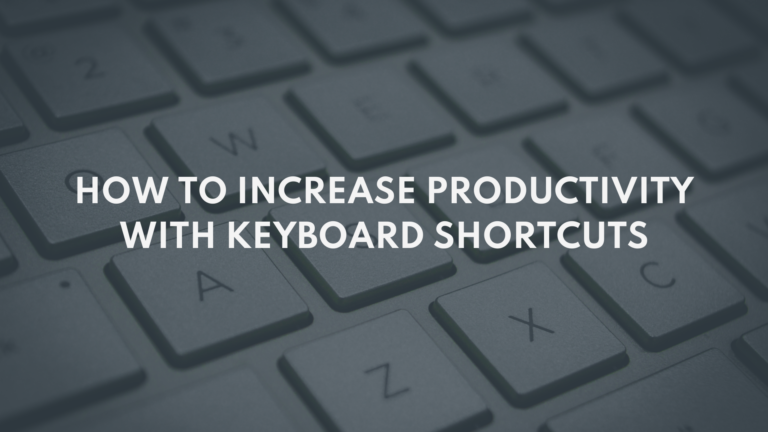
Keyboard Shortcuts
There are two types of people in the world: those who use keyboard shortcuts, and those who don’t care to save time. Well, we want you to save time, and keyboard shortcuts are here to help you do just that.

Gmail in 3 Minutes
At Clearbridge, we empower people in our community to do their best work, but we aspire to impact more than just our part of the world. That's why we started One-To-Many, and invite you to join us in creating a lasting impact.

Productivity
We are strong believers in leveraging technology to do your best work. Part of that is ensuring your technology isn't getting in the way of doing your work! Our constantly growing library of tips and tricks will ensure you are at your most productive. Check it out!

