Did you know that hacking into your email is the easiest way to gain access to your most important data?
Once someone has control of your email, they’re able to reset your passwords for other accounts, such as your bank account, and even impersonate you by sending malicious emails to your contact list, maybe even to your boss!
When a hacker has access to your inbox, they have the ability to lock you out and can make life miserable.
As stressful as this sounds, there are simple and effective ways you can protect yourself and your email from hackers and make it more secure.
How to Protect Your Email from Hackers
There are a few simple best practices you can follow to protect your email from hackers. First, choose a unique and secure password. Second, set up multi-factor authentication. Third, protect yourself from fraudulent emails and phishing attacks.
Choose a unique and secure password
A unique password is one that you haven’t used for any other account. A secure password is one a hacker can’t easily guess or crack using software.
Tips for choosing a secure password:
- Create a new password rather than logging in with your Google or Facebook account
- Use a combination of uppercase and lowercase letters, symbols, and numbers
- Aim to make your password at least eight characters long
- Don’t base your password on personal information
Alright, so you’ve created a strong password. How can you possibly remember it?
Our recommendation: use a password manager.
There are many apps and software tools that can store your passwords securely. A password manager is an encrypted vault that generates unique, secure passwords when you want them, stores your passwords in what is essentially a vault, and remembers your passwords for you.
Here are a few password managers to consider:
If you use a password manager then all you need to do is save your passwords into one of those systems and remember the unique and secure password you set for the password manager.
Set up multi-factor authentication
Multi-factor authentication, or MFA, protects you from 99.9% of all attacks on your user accounts.
Even if you haven’t heard of MFA before, you’ve probably experienced it. It’s the “two-factor authentication” your social media networks are always trying to get you to opt into. If you have to do two things to log in, such as a thumbprint or facial recognition and a secret code or pin number, then this is MFA.
You drastically improve your cybersecurity when you use MFA because it requires two or more unique forms of verification before access is granted to your account.
MFA is almost always a password and code sent to your mobile device. An app with an approval is MFA, and the multi-factor is your physical phone (something you have, and something you know).
Our recommendation: use multi-factor authentication whenever possible.
Yes, this is an extra step you have to take before logging into your email and other accounts, but it keeps you safe and protected from hackers and cyber attacks.
Protect Yourself from Fraudulent Emails and Phishing Attacks
Another way we put our cybersecurity at risk is by clicking on links in malicious emails.
While most of us assume we’d never fall for something like that, these scams are always changing and over time have become more sophisticated.
Some scams are easy to spot, but others are coming from a trusted source—your boss, a family member, or your bank. So, how can you protect yourself from fraudulent emails and phishing attacks?
How to Detect Phony Emails
Check the source to ensure the sending address is legitimate
If the email address looks fake, or isn’t one you recognize, there’s a good chance it’s not legitimate. If you receive an email from a brand or organization, but the email address domain is something like Gmail or Hotmail, this is also a sign this email is fraudulent.
Before clicking, check the links
If an email is urging you to check a purchase or change your password by clicking a link, take a second and make sure the link is safe before clicking on it. You can do this by hovering your mouse over the linked text to see a preview of where it’s sending you. If it looks suspicious, don’t click it.
Pay attention to bad spelling and grammatical errors
Most companies follow strict style guides, which includes using proper punctuation and spelling. If you notice strange grammatical errors and simple spelling mistakes in an email that otherwise looks legitimate, take these as red flags to investigate further before clicking or downloading anything.
Detecting fraudulent emails is difficult because spammers are constantly improving their methods. The address could be faked or the email could come from a hacked account. Many links look weird so it’s difficult to know if it’s real or not. And scammers are beginning to spoof signatures accurately and using spell check.
Our recommendation: stay vigilant and remain suspicious of anything that comes to your inbox. It never hurts to get a second opinion by asking a trusted source, “Is this email real?”
These tips for keeping your email inbox safe and secure are just a few ways to keep yourself safe and secure online. We’re committed to keeping you informed and up-to-date in this always-changing technological world.
If you have questions or concerns about your cybersecurity, don’t hesitate to get in touch. We’re here to keep you protected so that you can do the best work you’ve ever done.


How to Detect a Phishing Email
Staying safe in your inbox is challenging these days, especially when 97% of users are unable to recognize a sophisticated phishing email! Read this article to learn how to become part of that rare 3% of people who CAN recognize phishing attacks.
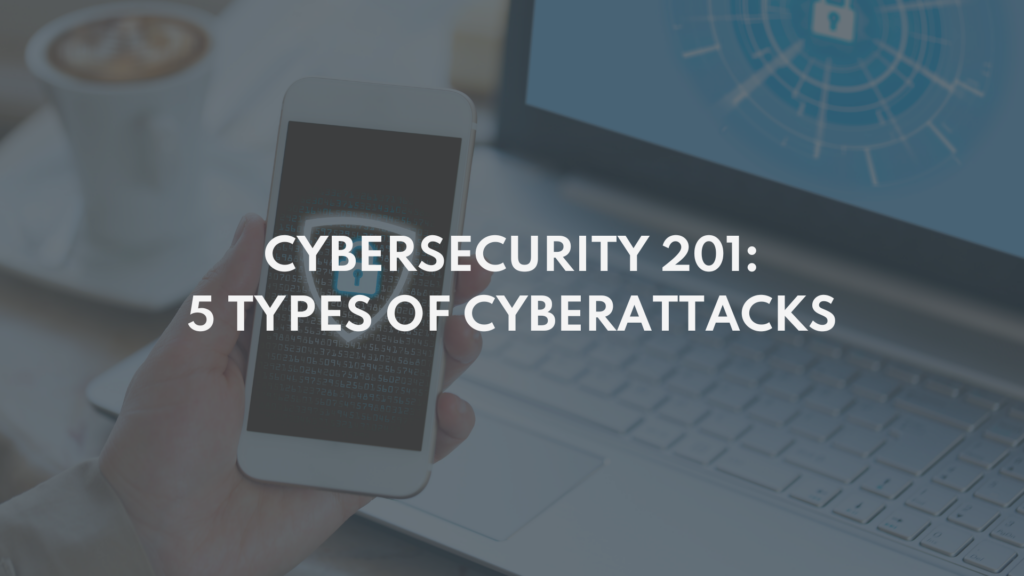
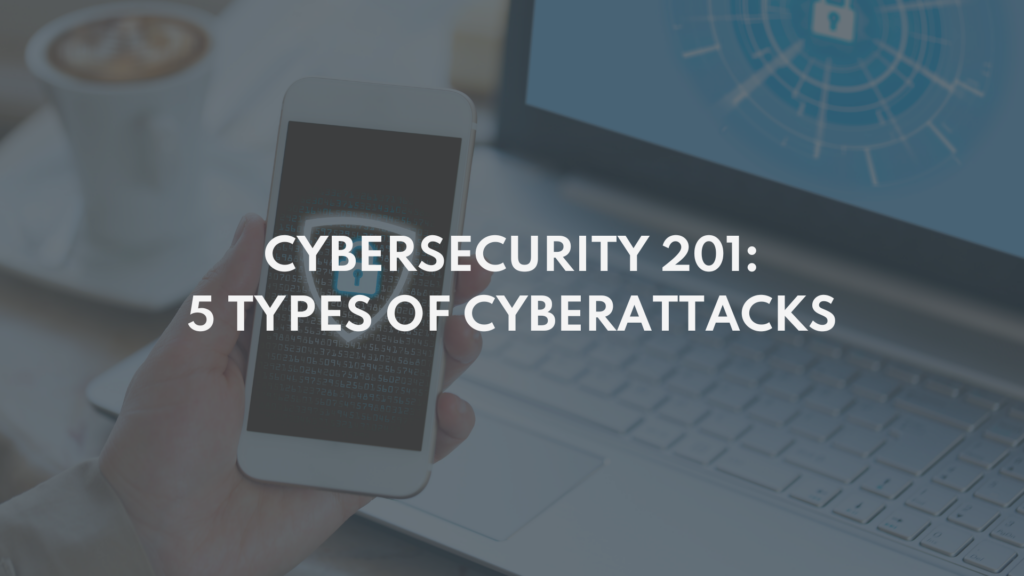
Cybersecurity 201: 5 Types of Cyberattacks
In this follow-up to our Cybersecurity 101 webinar, we cover five different cyberattacks businesses should be aware of, the costs involved, real-life examples of each attack, and some best practices you can use to keep your business safe.


What is MFA and Why Do You Need It?
What if you could prevent 99.9% of all attacks on your user accounts? While we always say to watch out for "too good to be true" deals, this one is legitimate. It's called Multi-Factor Authentication and it could very well save your life AND your business!

